I woke up yesterday to this wonderful news that I've been featured on Lynda's Blog, My Heart's Desire. I'm incredibly humbled that she thought mine was blog-worthy to be featured on hers!
You should really check out Lynda's blog for inspirational posts about her faith, family and life of a homeschooling mom! I've been an admirer of her blog since I learned of the blogging world a few months ago!
Thank you so much Lynda for your support! Due to my technology-challenged brain in the world of blogging... it took me a day to figure out how to grab the button and post about it!
Lynda also made this beautiful Rosary Mom button for me too! I'm still trying to figure out how to grab this button instead of just copying it but I have hopes to learn about this one today. I've been asked before if I have my own button and I've been absolutely clueless on how to make one so, the Holy Spirit must have been nudging Lynda to make one for me! Thank you Lynda!!!!!
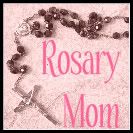





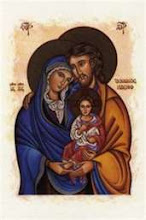




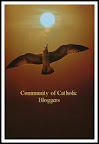


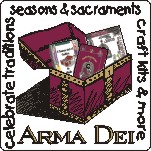














.jpg)

















Do you have a photobucket site? You should, if you're going to host a button, because otherwise anyone who posts the button is going to affect your bandwidth.
ReplyDeleteIf you have a photobucket, you can post the picture there. Once you do that, then mouse over the picture and a little box will pop up with options for Email/IM, Direct Link, HTML and IMG code.
Copy and paste the HTML code into an email and send it to me and I will show you how to turn that into a button code. cookbookmom AT gmail DOT com
Congratulations, Noreen! I love your button!
ReplyDeleteCongrats on winning the award. You are definitely a SHINING blogger. and great button. If you have an html code for it, I can grab it for my sidebar.
ReplyDeleteNoreen,
ReplyDeleteIt's always nice when someone takes the time to recognize our humble efforts.
In regards to the blog button your friend made (the Rosary Mom one), you need to ask her for the HTML code. Once you have it, copy and paste in into notepad. Be sure to save it.
1. Go to the DESIGN option in your dashboard
2. Click on one of the GADGET buttons in the DESIGN mode.
3. Select the HTML/Java gadget. A Box will pop-up on your screen.
4. Get the code that you saved in notepad, highlight it with the mouse, right click the mouse, and hit save.
5. Then you paste the code into the HTML/Java gadget box that came-up on your screen earlier. Click save (which is at the bottom of the screen)
This should save on your blog, and you can move it around on your side bar as you do other gadgets.
I hope these directions make sense. As for making a button, so I guess Barb's directions on that will have to suffice, ha! I think I have the general idea, but just don't want to be bothered with it at this time. :)
-L. Rose
Thank you ladies for your support in learning how to navigate the gadget box.
ReplyDeleteBarb- thank you for your offer to help! I will try and do what you suggested and will let you know how it comes out! If not, I may need your help!
Lady Rose - thank you for your directions as well!
Tanya - welcome to my blog and I've visited you back already!
Noreen, you are so deserving to be recognized, and it was completely my pleasure. I have been wanting to make you a button for some time. It must have been the Lord's will. (I found the rosary picture three weeks ago and thought of you.) God is wonderful isn't He. =)
ReplyDeleteHave a blessed day!